
If your website hasn’t yet moved from HTTP to HTTPS from this month Google Chrome may start visually highlighting your website as not secure. Which may look a little like this:
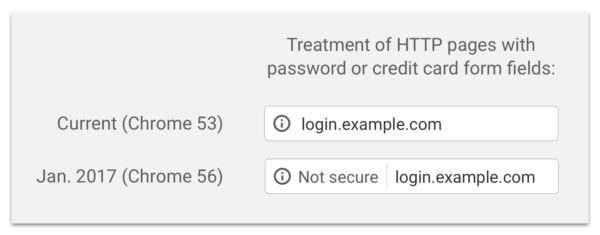
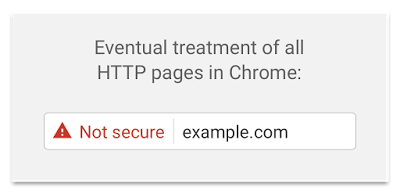
Not a great look for your customers or clients!
Why?
Google Chrome is changing its security policy and how it’s going to handle websites that collect passwords or credit card information. (This is actually a good thing.) This change is designed to combat man-in-the-middle attacks and promote end-user trust in a website.
Wait! What’s the difference between HTTP and HTTPS?
Basically, the difference between HTTP (or Hyper Text Transfer Protocol) and HTTPS (or Hyper Text Transfer Protocol Secure) is the second one is a secure protocol. “S” letter stands for Secure. When you visit a webpage that requires you to enter personal data or perform financial transactions you have to make sure it uses HTTPS, not HTTP. Not all website pages have to be secure though, only the once where they require sensitive data (such as credit card and passwords) to be entered.
How do I know whether I have an HTTP or HTTPS site?
It is different for every browser but usually, once you load a webpage address, you will either see https:// or http:// before the actual website URL, or there will be a special icon indicating secure or non-secure connection. To check yours out, open Chrome, type in your website address and click on the icon next to it on the left.
My website is saying it’s not secure – how do I fix it?
You will need to purchase and install a special SSL certificate on the website’s server and adjust and/or redirect all insecure links. The process of adding HTTPS can be complicated for an average non-tech user, therefore contact your web specialist, or contact George at Web Corner to help you with the transition.
For more information on this subject contact George on 027 930 3366 or zn.re1734704511nrocb1734704511ew@eg1734704511roeg1734704511
